Files and documents
Rules to make sure the files on our website are easily accessible and clearly presented.
File names
Name the file as you want it to appear on the web page. The Title (see below) should be the same as the file name. We don’t use underscores or ‘CamelCase’, instead we use spaces for filenames.
Examples:
- Family Start brochure.pdf
- Annual Report 2018.pdf
File titles
We make sure the file ‘title’ (added in the meta data of the file in the CMS) makes sense; this name will be visible on the page where it’s linked. File type and size is automatically appended to the title.
For the ‘Title’, we use:
- The title of the document
- For a series, we use the title of the document, then the time period with the month and year in full (if month is relevant).
For example:
- Family Start brochure
- Annual Report 2018
Published: February 25, 2022